If you like to see the best app lock android apps in one place, then you'll love this article.
So let's dive right into the list...
The first one in my list is,
- AppLock
This is the most downloaded app lock app in the Google Play Store. AppLock has so many useful features such as,
- Media Vault
- Customized background - You can set your favorite picture for the background.
- Time Lock - Allows you to auto lock/unlock according to time.
- Location Lock - Allows you to auto lock/unlock according to the location.
- Random keyboard - Prevents others from peeping Pincode.
- Hide AppLock icon
- Lock incoming calls
- Lock system settings
- Quick lock switch - Lock/unlock in notification bar
- Advanced Protection - Prevents others from uninstalling AppLock or killing AppLock processes.
and etc...
***The fingerprint lock only works in Marshmallow and later versions.***
Like any other locking app, AppLock hides protected images or videos from the Gallery. So if you want to access those protected images or videos, you must open the vault first.
Note: If you activate the Advance Protection, you won't be able to uninstall AppLock until the deactivation. And, if your internal storage space is only 10% free , the system will not let you move files into the vault.
There are 3 types of accounts in this app: Premium (paid, premium features, no ad.), AD (free, premium features, ad ), and Basic (free, no ad, no premium features).
- Hexlock App Lock & Photo Vault
Hexlock has a cool UI, but compared to the AppLock, this app is not that great. I'm not saying that the Hexlock is not as strong as the AppLock, it is strong, but it is lacking a lot of features.
Hexlock's Features:
- Lock any app you want (Whatsapp, Email, Facebook, Play Store and etc.)
- Prevents unauthorized uninstalling of Hexlock.
- Lock WiFi, Settings, and etc.
- Location Lock - Allows you set Hexlock to activate app lock profiles automatically when you are connected to a known WiFi network.
- Media Vault
Fingerprint lock only works in Android 6.0+.
- CM Security AppLock AntiVirus
This is not only an app lock app, it is also an antivirus! CM Security AppLock has a lot of features, and the user interface is pretty cool, I love it.
It allows you to customize the theme, wallpaper, and the lock mode.
If you want to use the Fingerprint Lock feature, your device must have the Android version 6.0 +, or you device must be one of the following:
- Galaxy S7
- Galaxy S7 edge
- Galaxy A5 (2016)
- Galaxy A7 (2016)
- Galaxy A9
- Galaxy Note 5
- Galaxy Note 4 / GALAXY Note 4 LTE-A
- Note 4 S LTE
- Galaxy Note Edge
- Galaxy Alpha
- Galaxy S6
- Galaxy S6 Edge
- Galaxy S6 Edge+
- Galaxy S5 / Duos
- Galaxy S5 LTE-A
- Galaxy S5 Prime LTE-A
- Galaxy S5 mini / Galaxy S5 mini Duos
- Galaxy A8
CM Security AppLock also has a feature that can take a photo of someone who entered the wrong password. This feature also notifies the owner with the details via email.
It can lock the Mobile Data, WiFi, Bluetooth, Incoming Calls, Installing or Uninstalling, Play Store, settings, and all other apps on your device.
- Smart AppLock
A ton of features! Yes, Smart AppLock has a ton of features, more than the AppLock has.
The tabbed user interface makes it a good user-friendly app. I think, the UI of this app is perfect because it's very very easy to use.
I know you are excited to know the features, so here they are:
- Detects and takes a picture of the Intruder.
- Send the Intruder's picture and other details via email.
- Fake Forced Close pop-up.
- Multiple passwords for each app.
- Profile for each user.
- Variable size of the pattern (1x1 ~ 18x18).
- Lock screen rotation, incoming and outgoing calls, screen timeout, 3G, 4G data, Wi-Fi, Bluetooth
- Uninstall prevention.
- Backup and Restore
- Wi-Fi and Bluetooth whitelist to deactivate lock at whitelisted locations.
- Time Lock
- Lock status bar in Home Screen Locker.
It also allows you to customize lock screen, hide Smart AppLock's icon from the launcher, and lock / unlock apps via SMS.
Note: Smart AppLock supports fingerprint, PIN, pattern, passcode, and gesture.
That's all guys. I hope you liked this list. If you did, please share this article... Because sharing is caring...
Peace out...
4 Best App Lock Apps For Android
 Reviewed by AC10 Tech
on
Sunday, August 28, 2016
Rating:
Reviewed by AC10 Tech
on
Sunday, August 28, 2016
Rating:
 Reviewed by AC10 Tech
on
Sunday, August 28, 2016
Rating:
Reviewed by AC10 Tech
on
Sunday, August 28, 2016
Rating:



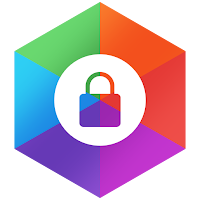



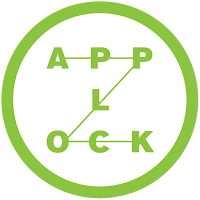




No comments: